Qlik Automate
To stay at the forefront and successfully respond to your customers’ needs, you need to be able to take immediate action based on up-to-the-minute data. With Qlik Automate you can create integrated workflows through a simple drag and drop experience which will help you to make quicker and better-informed decisions and free up time by automating administrative tasks.
What is Qlik Automate?
Qlik Automate (formerly Application Automation) is a no-code visual interface for building automated workflows between common cloud based and on-premise enterprise applications.
Its other purpose within the Qlik Cloud platform is to automate the administration of the platform, such as app reloads, and user and space administration. An automation is designed in a workflow and consists of a series of blocks executed to achieve a particular purpose. Each automation can be triggered manually, on a scheduled basis, by an external event, or by a subscribed webhook.

Explore all possibilities with automations
The diagram below outlines the different purposes an automation workflow can achieve.

Active Intelligence: Dynamic Actions
This area focusses on workflows which are triggered by thresholds of KPIs contained within a Qlik Analytics dashboard. In the event of a measure or KPI going above or below a certain threshold, then the relevant audience can be notified by Teams, Slack, or email. For example, in a retail company, this could be used to monitor the stock levels of a product and its availability to complete an order. If there are insufficient stock levels, then this could trigger an automation to notify the relevant stakeholders.
Active Intelligence: Business Process Integration
This area focusses on automations which can be used to manage the integration between well-known SaaS based applications. For example, where a new customer has been registered in HubSpot, an automation can manage the synchronisation of that added user between other applications such as Salesforce and SAP. Another example could be where a prospect attends an event, whose attendance could be captured in a campaign marketing tool such as Marketo. Once this prospect has been captured in Marketo, a workflow can manage the synchronisation of that prospect into Salesforce for a sales campaign, and an automated delivery of an email with relevant customer targeted whitepapers.
Analytics DevOps: Analytics Operations
This area focusses on the automation of back-end administration of the Qlik Cloud platform. It includes tasks such as new user onboarding and management, automated app exports to applications such as GitHub for the purpose of version control, automated reloads of Qlik Apps, automated assignments of users to managed or shared spaces, or allocation of licenses to a new user. The use of Qlik Automate in this area is a powerful solution to automate the administration of a Qlik Cloud tenant. This can help reduce risk of user error, and free up human administrative resources of the Qlik Cloud tenant.
Analytics DevOps: Analytics Automation
This area focusses on the automation of Qlik Apps, in terms of app creation, data loads, creation of measures, and dimensions to be assigned to an app. This can also cover areas where a reload of an app has passed or failed, and the relevant Qlik Cloud administrator or app author needs to receive a notification about the event.

Workflow Creation
A workflow can easily be created from scratch within a drag and drop interface, where the user can drag in blocks from out of the box connectors such as HubSpot, Salesforce, GitHub, or Microsoft Office 365. The blocks are joined together in the required flow to complete a particular task.
Qlik Automate also comes with a wide selection of pre-built templates around different topic areas or connectors. These can easily be loaded for use, and modified with a few steps to adopt the credentials specific to the user, or be based upon a specific Qlik Analytics App of the user’s choice.
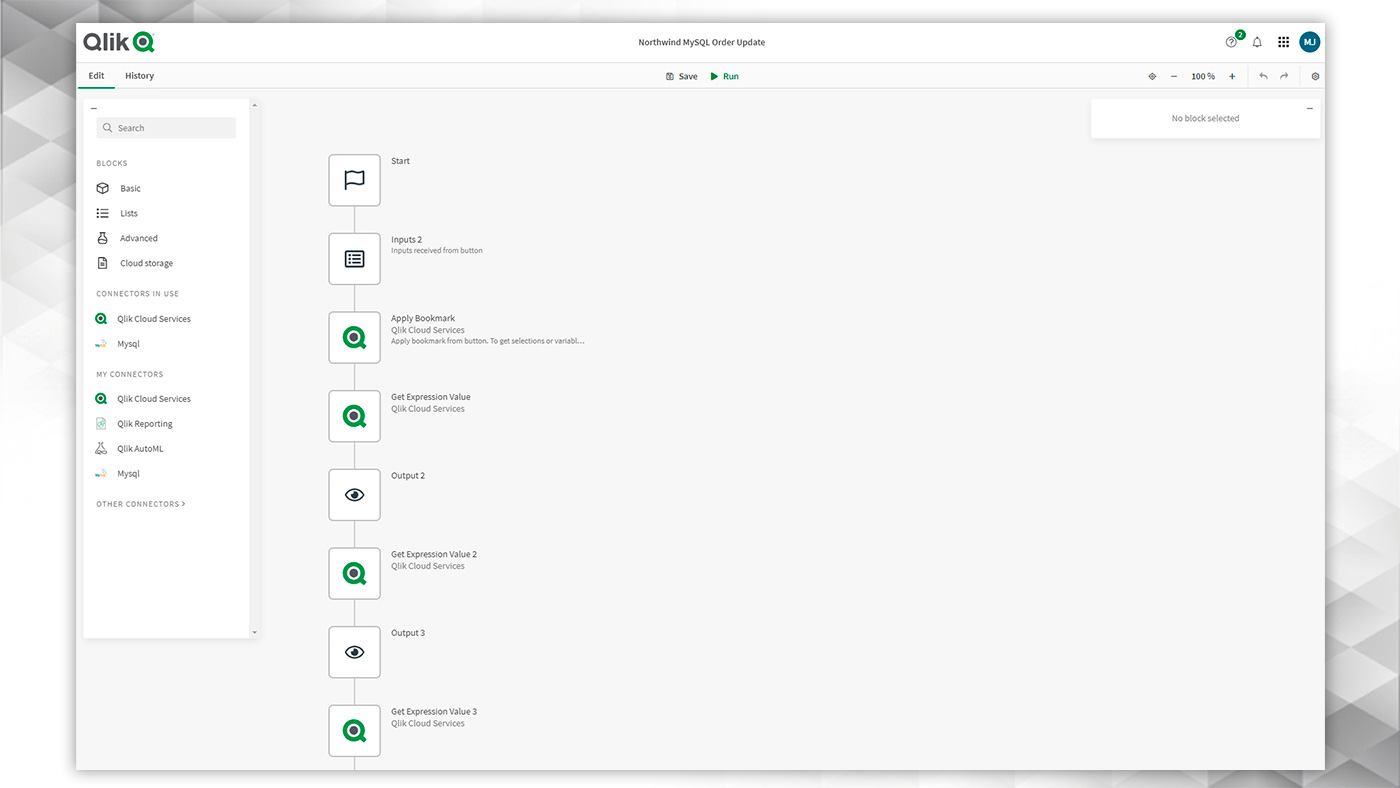

Contact us
Ready to get started with Qlik Automate?
Get in touch and we can work through your options!
Jussi Saarinen
Finland Managing Director
jussi.saarinen@climber.fi
+358 40 756 7340
Stef Comello
Netherlands Managing Director
stef.comello@climber.nl
+31 6 81 78 98 97
Eva Chrona
Group CEO
eva.chrona@climber.se
+46 70 960 03 54
James Sharp
UK Partner Managing Director
james.sharp@climberbi.co.uk
+44 203 858 0668

